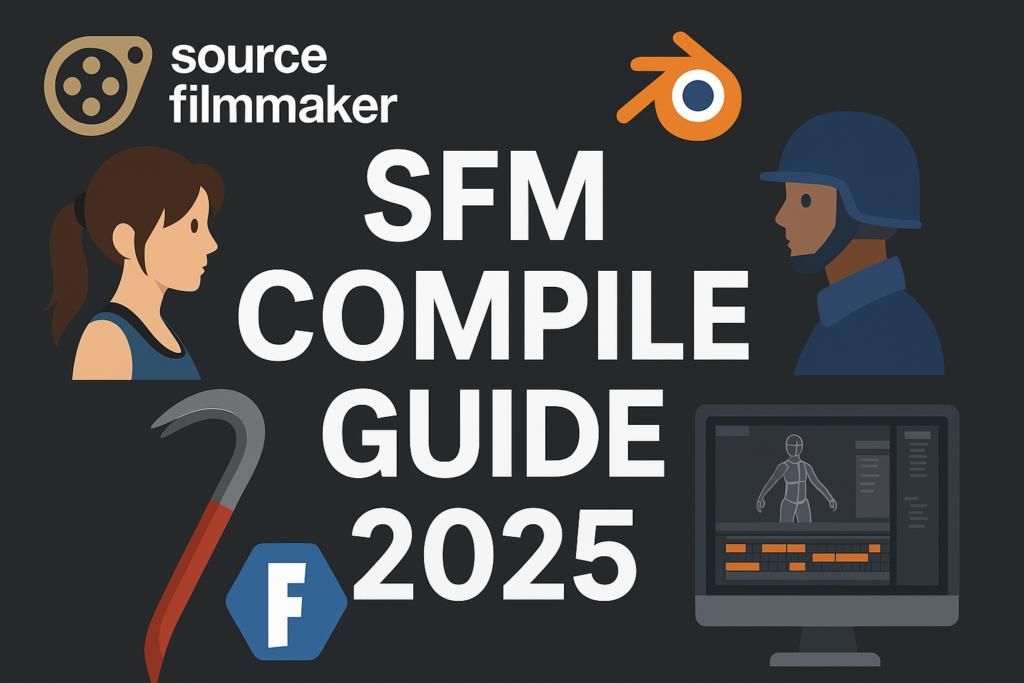
SFM Compile
Source Filmmaker (SFM) continues to be a powerhouse for animation creators and fans, especially in the USA. Whether you’re building cinematic shorts, memes, or full-length stories, understanding how to compile models, textures, animations, and maps is a must. In this guide, we’ll break down everything you need to know about SFM compile, including how to get started, what tools to use, and how to avoid the most common mistakes.
What is SFM Compile?
In SFM, “compiling” refers to converting models and assets (like .FBX or .DMX files) into a format that Source Filmmaker can understand and use. It’s not just about importing files — it’s about transforming raw data into functional game-ready elements that can be animated, lit, and rendered in SFM.
Compiled files typically include:
- .MDL (Model)
- .VTX, .PHY, .VVD (Model data, physics, vertex)
- .VMT & .VTF (Material and texture files)
Essential Tools for Compiling in SFM
Before you begin compiling, gather these key tools:
- Crowbar – The #1 tool for compiling and decompiling models for Source-based games.
- Blender or 3ds Max – For editing and exporting 3D models.
- VTFEdit – Converts textures into Valve’s VTF format.
- QC (QuakeC) Script Editor – Helps you write the configuration files used in compiling.
- SFM Compile Club – A useful site that offers pre-built resources, guides, and user-submitted models.
Step-by-Step: How to Compile a Model for SFM
- Model Prep in Blender/3ds Max
- Ensure the model is in T-pose (for rigging ease)
- Check the mesh and UV maps
- Export to SFM-Compatible Format
- Export to SMD or DMX format (SMD is more common for beginners)
- Create Your QC File
- This script tells the compiler how to build the model. Example:
$modelname "models\your_model.mdl" $bodygroup body { studio "your_model.smd" } $cdmaterials "models\materials" $sequence idle "your_model_idle.smd" loop ACT_IDLE 1
- This script tells the compiler how to build the model. Example:
- Use Crowbar to Compile
- Paste your QC script into Crowbar
- Choose your output folder
- Click “Compile”
- Place Compiled Files into SFM Folder
- Place all generated files in
SourceFilmmaker\game\usermod\modelsandmaterials
- Place all generated files in
Fortnite SFM Compile: A Case Study
One of the most popular SFM compile projects in 2025 is Fortnite content. Creators love customizing their scenes with Fortnite skins.
How to Compile Fortnite Models for SFM:
- Use a model extractor (like UModel) to rip Fortnite characters
- Clean and rig them in Blender
- Follow standard SFM compile steps
Pro Tip: Always credit Epic Games and avoid using monetized content without permission.
Tifa SFM Compile: A Fan-Favorite Example
Tifa from Final Fantasy is a highly requested model in the SFM scene. If you plan to compile Tifa models:
- Stick with SFW scenes if publishing online
- Rig the model correctly for animations
- Watch for vertex issues around the joints
This type of compile can showcase your modeling skill while delighting fans of the franchise.
Why SFM Compile Club is Useful
SFM Compile Club is a community-driven hub offering:
- Precompiled models
- QC scripts
- Texture packs
- Tutorials and support forums
For beginners, it’s a great place to learn and find starter assets.
Common Mistakes to Avoid When Compiling
- Bad folder structures – Always organize
modelsandmaterialscorrectly - Missing bones/rigs – Causes errors in animation
- Wrong texture paths – Leads to purple/black models in SFM
- Skipping QC validation – A single typo can break the compile
FAQs
Q: Can I compile animations too? Yes! Export your animation to .SMD and reference it in your QC file under $sequence.
Q: Why does my model show up pink/black? That usually means the texture paths are incorrect or the VMT file is missing.
Q: Is SFM compiling legal if I use game rips? Technically, it depends on the game’s EULA. Avoid monetizing anything that includes copyrighted assets.
Conclusion
Whether you’re building your first animation or optimizing a complex scene, learning how to SFM compile your assets gives you full creative control. Use tools like Crowbar and VTFEdit, leverage resources like SFM Compile Club, and experiment with fan-favorites like Fortnite and Tifa models — just keep it clean and organized.
Now that you’ve got the knowledge, it’s time to start compiling and creating. Happy animating!



